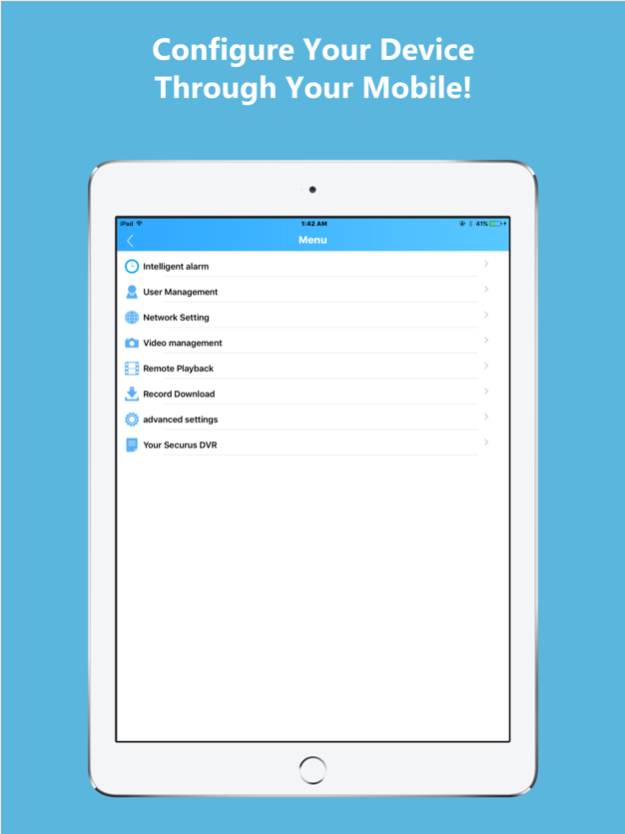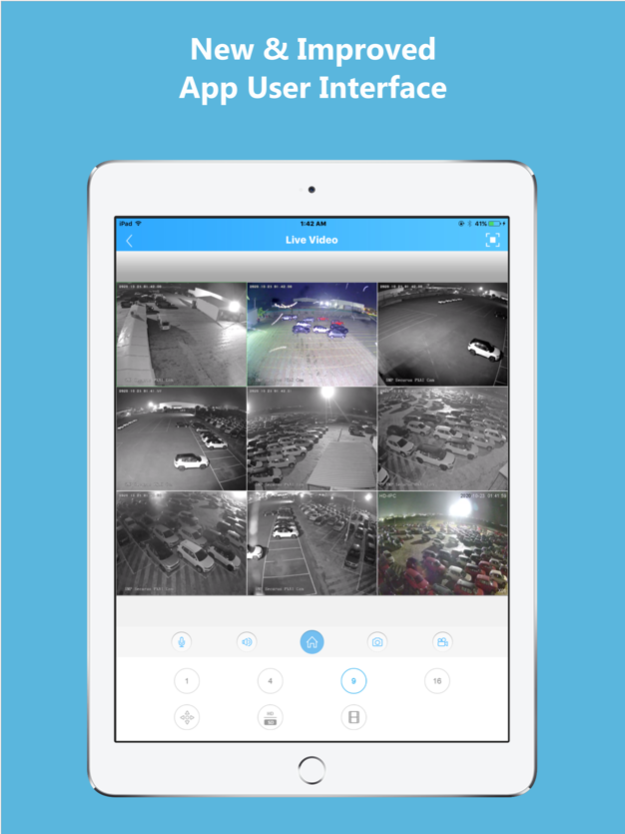RMEye Pro 1.2.9
Continue to app
Free Version
Publisher Description
Securus CCTV is One of Largest Indian Manufacturer & Supplier of Video Surveillance Products like High Definition Cameras, Standalone Recorders, Network Recorders, Video Management Surveillance Software, CCTV & Networking Cables for Surveillance & Other Surveillance Products & Solutions. We are Present across India.
Securus CCTV Products are being Manufactured at Our Works in GIDC Naroda in Ahmedabad under the "Make in India" Movement.
We are an NSIC & MSME Registered Enterprise.
RMEye Pro is Video Monitoring Software for Securus CCTV Crimson Series Network Cameras and Network Recorders.
•Supports Securus Cloud Technology.
•Supports Real Time Live View upto 16 Channels
•Supports Remote Playback upto 4 Channels
•Supports Local Recording & Playback
•Supports Local Snapshot & Storage
•Supports Two Way Talk
•Supports PTZ Control
•Supports QR Code Scan
•Supports Securus Cloud Device Add, Edit & Delete
•Supports Local Device Add, Edit & Delete
•Supports LAN Devices Search
•Supports Password Recovery
Sep 19, 2023
Version V1.2.9 B18092023
Improvements
> known bugs squashed
> now supports broadcast
> now supports 2 way talk
About RMEye Pro
RMEye Pro is a free app for iOS published in the Office Suites & Tools list of apps, part of Business.
The company that develops RMEye Pro is Daksham Ratanchandani. The latest version released by its developer is 1.2.9.
To install RMEye Pro on your iOS device, just click the green Continue To App button above to start the installation process. The app is listed on our website since 2023-09-19 and was downloaded 30 times. We have already checked if the download link is safe, however for your own protection we recommend that you scan the downloaded app with your antivirus. Your antivirus may detect the RMEye Pro as malware if the download link is broken.
How to install RMEye Pro on your iOS device:
- Click on the Continue To App button on our website. This will redirect you to the App Store.
- Once the RMEye Pro is shown in the iTunes listing of your iOS device, you can start its download and installation. Tap on the GET button to the right of the app to start downloading it.
- If you are not logged-in the iOS appstore app, you'll be prompted for your your Apple ID and/or password.
- After RMEye Pro is downloaded, you'll see an INSTALL button to the right. Tap on it to start the actual installation of the iOS app.
- Once installation is finished you can tap on the OPEN button to start it. Its icon will also be added to your device home screen.